| ㆍ메일(e-mail) |
mnkorea4567@gmail.com |
|
ㆍ조회: 169080 
|
|
|
 영문 및 기타 외국어 Windows에서 한글이 깨져 보이는 증상 해결법(Windows XP용)
영문 및 기타 외국어 Windows에서 한글이 깨져 보이는 증상 해결법(Windows XP용)
| 영문 및 기타 외국어 Windows Xp에 한글 언어팩 설치하는 방법 | 영문 Windows 또는 기타 외국어용 Windows에서 당사 제품 또는 당사 제품과 같이 한국어로 개발된 프로그램(Software)을 설치해 사용하려 할 경우, 아래와 같이 한글과 한자가 깨져 보여지는 증상이 발생될 수 있습니다.
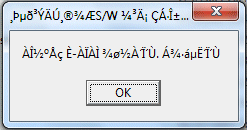 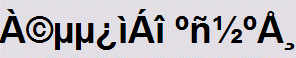
이 증상은 현재 사용중인 Windows(영문 또는 기타 외국어)에 한글 언어팩이 설치되어있지 않을 때 발생 됩니다.
※한글 언어팩을 설치 한다고해서 현재 사용중이신 Windows 사용에 문제가 발생되는건 아니므로 안심하셔도 됩니다. 또한 인터넷으로 한국 사이트 열람시 한글이 정상적으로 보여지는 것과는 다른 문제입니다.
현재 사용중이신 OS(운영체제)가 "Windows XP"일 경우 다음의 방법대로 한글 언어팩을 설치해 주시기 바랍니다.
1. Windows  "Start Menu"메뉴 → "Control Panel" 클릭. "Start Menu"메뉴 → "Control Panel" 클릭.
Click the "Start Menu" and chose the "Control Panel"
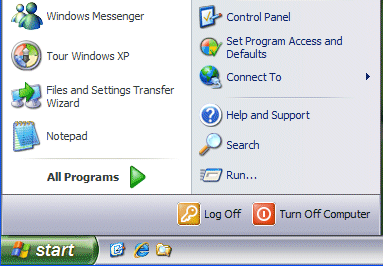
2. "Date, Time, Language and Regional Options" 또는 " Regional and Language Options" 클릭.
Open the Control Panel
Then click the "Date, Time, Language and Regional Options" icon.
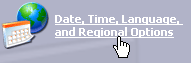
The select the "Add Other languages" task.
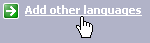
3. "Regional and Language Options" 상단 "Languages" 메뉴화면에서 "Supplemental language support"의 "Install files for East Asian Languages" 체크박스를 체크해준 후 "Text Services and Input Languages" 의 "Details"버튼을 클릭.
You should then see the "Regional and Language Options" dialog box as shown below.
Two things need to be done here:
Click on the "Install files for East Asian Languages" check box
(This ensures that the correct fonts are installed).
Then click the "Details" button.
You should then see the "Text Services and Input Languages" dialog box.
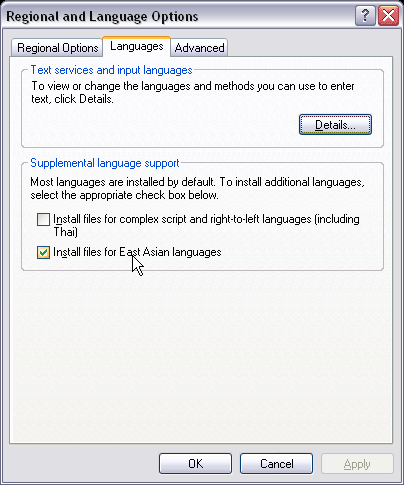
4. "Text Services and Input Languages"화면에서 "Installed services"의 "Add..."버튼을 클릭.
In "Text Services and Input Languages" dialog box we need to add the Korean IME and the Korean Keyboard components.
Click the "Add..." button.
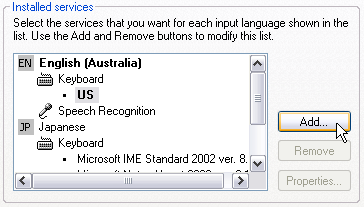 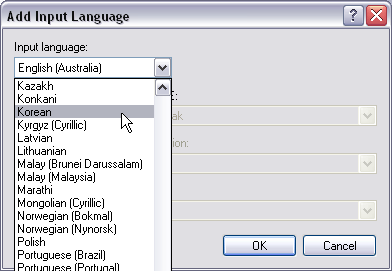
5. "Add Input Language" 화면 "Input language"에서 "Korean"을 찾아 클릭.
You should now see the "Add Input Language" dialog box.
Chose "Korean" in the "Input language" combo box as illustrated below.
6. "Keyboard layout/IME"에서 "Korean" 또는 "Korean Input System (IME ????)"를 클릭하여 선택해준 후 "Ok"버튼을 클릭. ("IME ????"은 MS Office제품을 사용중인 경우 버전(2000~2007등)에 따라 선택가능함)
Still in the "Add Input Language" dialog box, check the "Keyboard layout/IME" check box and chose
"Korean Input System (IME????)" in the drop down combo box.
Final click the "OK" button.
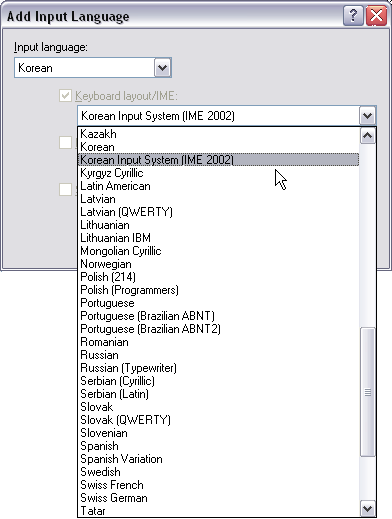
7. "Text Services and Input Languages"화면 "Default input language"의 언어를 "Korean" 또는 "Korean Input System (IME????)"로 선택해준 후 "Ok"버튼을 클릭.
You should end up with a "Korean" entry under "Installed Services".
Be sure that there is also a keyboard entry under "Korean" and that it is the "Korean Input System(IME 2002)" and NOT just "Korean".
Finally click the "OK" button.

8. "Regional and Language Options"화면 상단 "Regional Option"을 클릭 "Standards and fomats"의 "Korean"으로 선택.
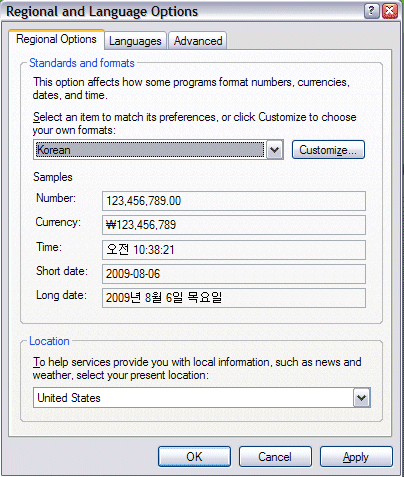
9. "Regional and Language Options"화면 상단 "Advanced"을 클릭하여 "Language for non-Unicode programs"의 언어를 "Korean"으로 선택해준 후 "Ok"버튼을 클릭.
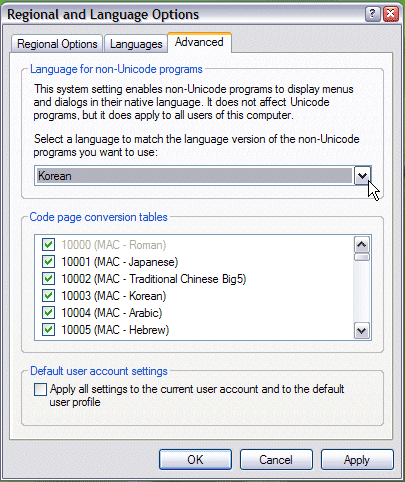
10. 현재까지 설정한 내용을 적용하기 위해 Windows를 재시작.
11. 작업 완료.
| | |
|
|


